- /
- /
- /
What do the lights on my modem mean?
Most ATC provided modems have the following lights:
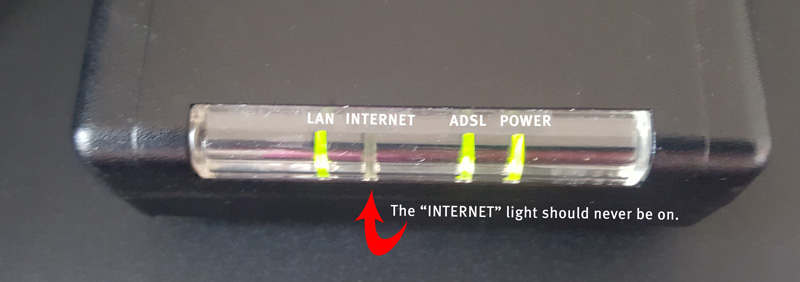
Note: Fiber customers do not require a modem. Applies only to copper customers.
LAN: A blinking green light is normal. This indicates traffic/usage on the local network.
INTERNET: The internet light should never be on.
ADSL: A solid green light indicates a good Internet connection. A blinking light means you are having difficulty connecting to the internet. Ensure all telephone cable connections are tight and secure and reboot the modem and router (if applicable).
POWER: A solid green light indicates the unit is properly connected to power. A blinking red light indicates a possible modem failure. Please Contact Us.
- Note: Most modems have a black button power on the back side. If your modem is connected to power, and yet no lights are lit, check to ensure the power switch on the back is toggled to the “on” position.
Related Topics
How do I set up my modem and router?
Can I access my modem’s interface?

