- /
- /
- /
I moved my modem to a new location/jack and now my Internet does not work.
DSL modems cannot be filtered. Be sure to either remove the DSL filter from your phone jack, or make sure your modem is plugged into the “DSL” side of the filter. Most DSL internet setups look like this:
With modem plugged directly into phone jack:
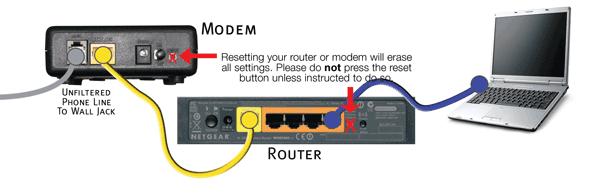
With modem plugged into “DSL” side of filter:
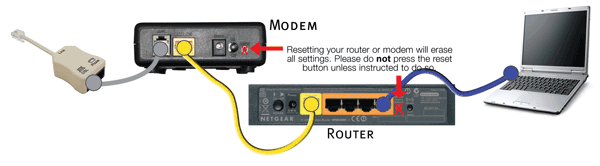
Remember, it is possible to have multiple filters inside your home since every analog device requires one (i.e. every phone, fax machine, satellite receiver, heart monitor, etc.). It is also possible to have one filter installed inside your NID (located on the exterior of your home). Since everyone’s internet setup is unique, please feel free to contact us for assistance.
Related Topics
What do the lights on my modem mean?
What is a filter? Why do I need one?

