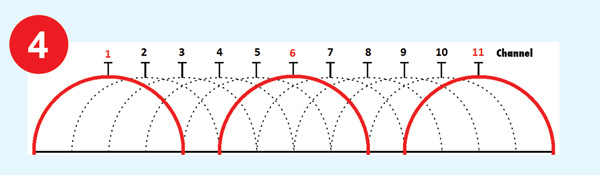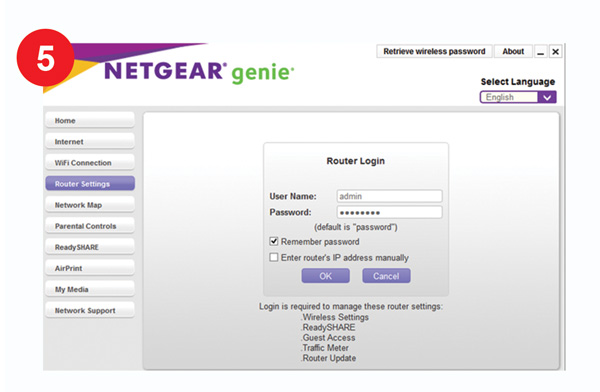Top 5 WiFi Secrets
(1) Location Matters
Centrally locate your router to provide the best coverage. Avoid corners of your home, placement near metal objects, or putting it inside a cabinet or on the floor. You’ll get a stronger signal and faster speed if your router sits on a shelf in a central room in your house.
(2) WiFi Extenders or Access Points
Wifi Extenders can boost your signal to cover a broader area. Warning: the further away you are from the extender or router, the slower the speed will be.
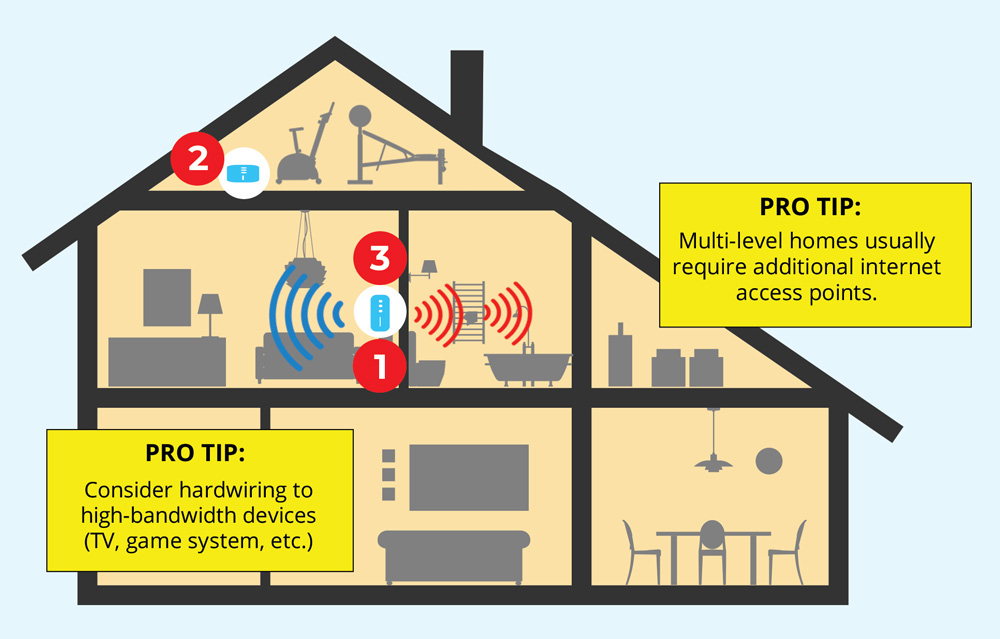
(3) Pick The Right Band
Make sure your router is “dual band” or even “tri band”, meaning it broadcasts wifi signal on more than just one frequency.
- 2.4 Ghz (red) can penetrate walls, and can reach farther distances, but may perform at slower speeds. It’s ideal for smaller, roaming devices such as cell phones and tablets.
- 5 Ghz (blue) provides faster speeds, but the signal can’t reach quite as far. It’s more suitable for stationary high bandwidth devices such as Smart TV’s, game consoles, and Blu Ray players.
(4) Change The Channel
The 2.4 Ghz wifi band is comprised of twelve channels. Most newer routers automatically select the channel for you, but sometimes the auto selection isn’t your best option. Channel 6 is the most common, so to avoid congestion (slow wifi) it’s best to stay away from it. Try 1 or 11, the other two non-overlapping channels.
(5) Change Your Router's Default Login
Your router comes pre-programmed from the factory with “admin/password” default login credentials. If you don’t change these factory settings, anyone can hack into your router and/or your home network. Keep your home network secure and always change your router’s default login. If you need assistance, contact our 24/7 Tech Support.