- /
- /
- /
- /
I received a Spam email. What should I do?
You should report any spam emails you receive, so you don’t get spam emails from that sender again.
First, login to your eScout account by clicking here. eScout is ATC’s free virus and spam protection service.
(You will need to know your email password in order to login.) Please note this is a separate login from your email.
1) Click “Delivered Mail” tab.

2) Locate the email that is Spam, then report this email by clicking the “SPAM” bullet.
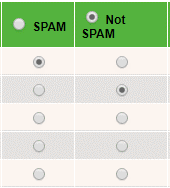
4) Scroll down and click ‘Confirm Selected Items’ at the bottom of that page.
![]()
Your done! Now, eScout (your Spam and Virus filtering software) will be smarter, and will automatically move future emails from this sender to your “Spam” folder.
Related Topics

