My Computer Was Hacked! What Can I Do?
If you suspect that your computer has been hacked, it’s important to take immediate action. Here is a list of actionable steps to take:
- Disconnect the computer/device from the Internet by either unplugging the network cable or turning off the wireless connection.
- Reset your passwords and log out of all online accounts, make sure accounts have MFA (Multi Factor Authentication) setup where available. Start with important accounts such as password managers, internet banking, shopping, utilities and identity-related websites.
- Remove any external devices such as USB drives, external drives or SD cards. Do not reuse these devices on another computer.
- Call ATC! We can offer professional help through our etech service which scans, repairs and updates your computer. Click the link to learn more about our etech service www.atcnet.net/pc-repair/. Cost is based on repairs needed.
- Report it to the Better Business Bureau at www.bbb.org/scamtracker and\or the FBI at https://www.ic3.gov/Home/ComplaintChoice. This free tool gives you the ability to report a suspected scam and warn others so they can avoid similar cons.
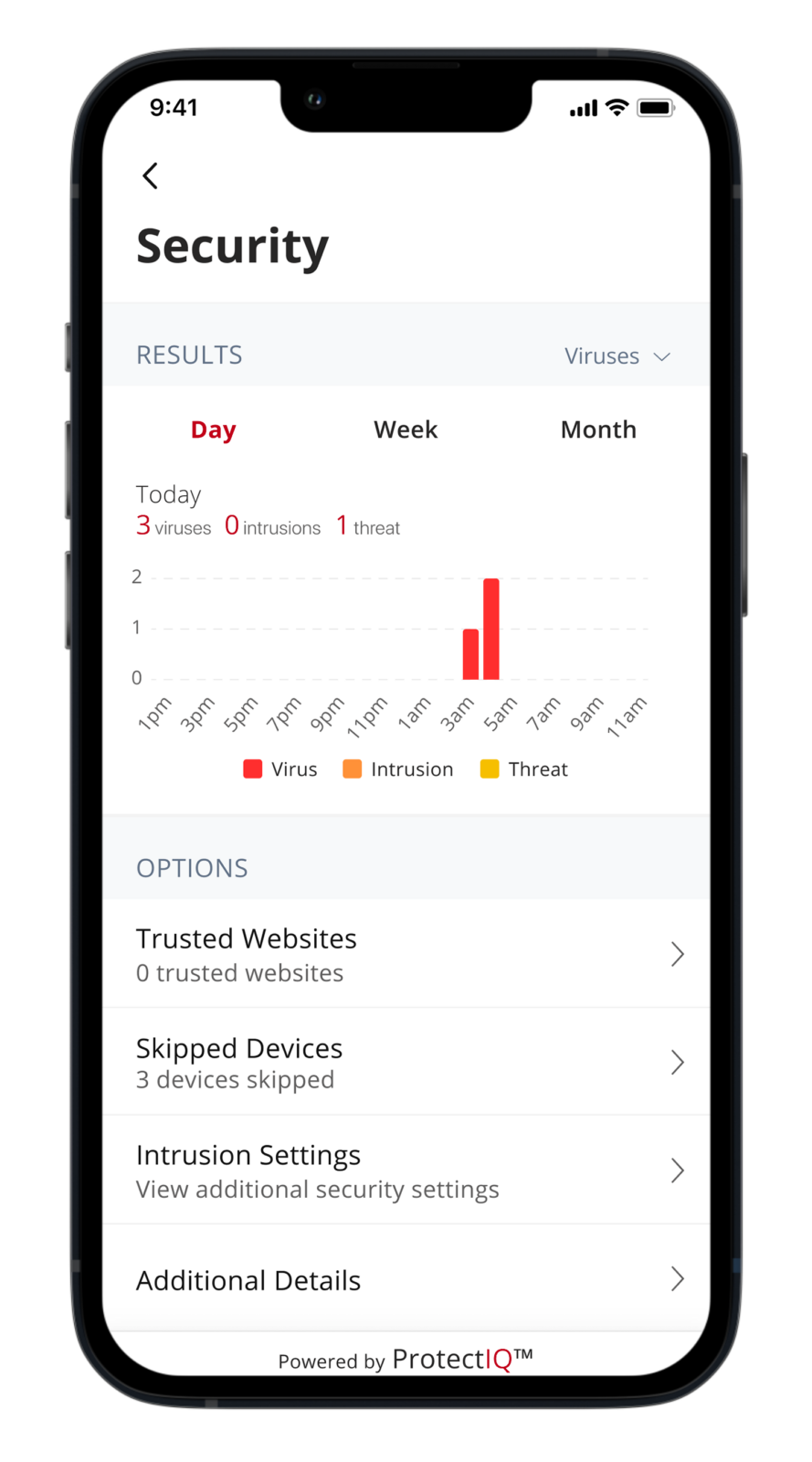
ProtectIQ Through the ATC VIP WiFi App
