Five Tips for Great Wifi

Below are some helpful tips to consider when experiencing a slow or weak Wifi signal.
1. Location Matters
Place your router in a central location, off the floor, for optimal coverage through your house. Avoid corners, and placement near metal objects.
2. Router Frequency
2.4 GHz can penetrate walls, and can reach farther distances, but may perform at slower speeds. Ideal for “roaming” devices such as cell phones and tablets which consume less bandwidth. 5 GHz provides faster data rates, but can only reach short distances. Some devices may not be 5 GHz compatible. Ideal for “stationary” high bandwidth devices such as Smart TV’s, Game Stations.
3. Wifi Extenders
Wifi Extenders can boost your signal to cover a broader area. Warning: the further away you are from the extender or router, the slower the speed will be.
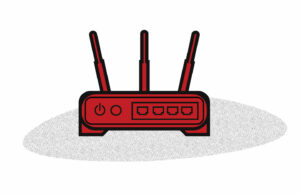 4. Wireless Congestion
4. Wireless Congestion
Channels: Wireless Routers have different “channels” on which they operate. Changing your wireless channel might help increase range and performance, especially if your neighbor’s router is using the same one. For 2.4 GHz routers (the most common router), channel 6 is the default channel, so stay away from it. Try channel 1 or 11, the other two non-overlapping channels. Dual Band Routers: Since most wireless devices operate on the 2.4 GHz frequency, you may notice some congestion (slow speeds or dropped connectivity) when too many devices are connected at the same time. Wireless security systems, microwaves, wireless speakers, and more can potentially create wireless congestion. Using a Dual Band Router (a router that utilizes both the 2.4 GHz AND 5GHz frequencies) can help alleviate wireless congestion.
5. Upgrade Your Router
If your router is more than about five years old, it might be time to consider an upgrade. Older routers simply don’t perform well in today’s wireless world. There are a variety of routers on the market. We recommend a router that is at least an “N” or “AC” series. If your router is a “G” series, it’s time to upgrade. Stop by or call your local ATC office, to see the robust, user-friendly options available.
