- /
- /
How do I pay my bill online?
To pay your bill online, you will first need to create an online account. If you already have an account scroll to the bottom for online payment instructions.
New User Account
1. Visit our website at www.atcnet.net
2. In the top right hand corner, click “Account Login.”
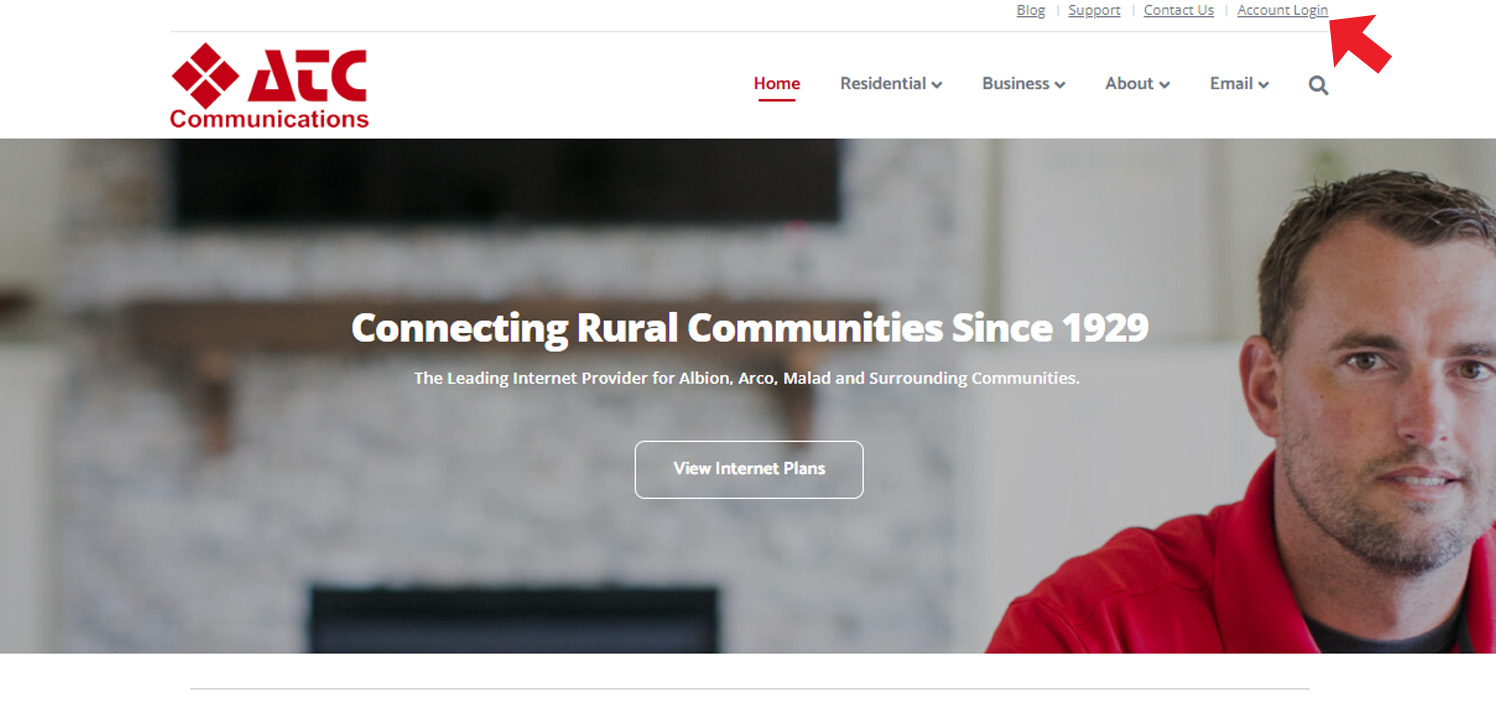
3. In the second to third option from the bottom, click “New User? Sign Up Here.”
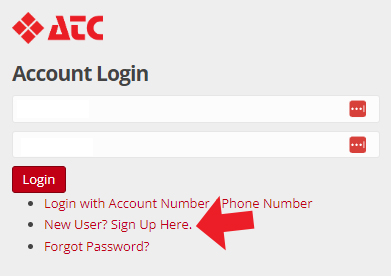
4. Input a email address and your account security pin. If you don’t know your pin, call one of the local offices and a CSR will assist you. Before proceeding make sure to agree to the terms and conditions. Then, click “Sign Me Up.”
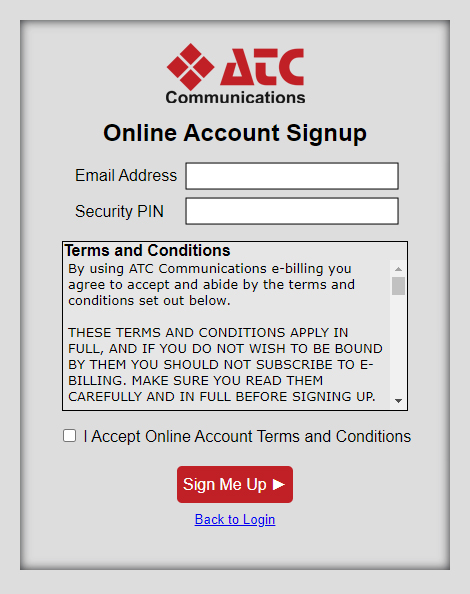
5. Next, you will see this page and this is where you will create an ebill password and you have the opportunity to choose how you want to receive your bill. After you’ve done that, click the “Update” button at the bottom of the page.
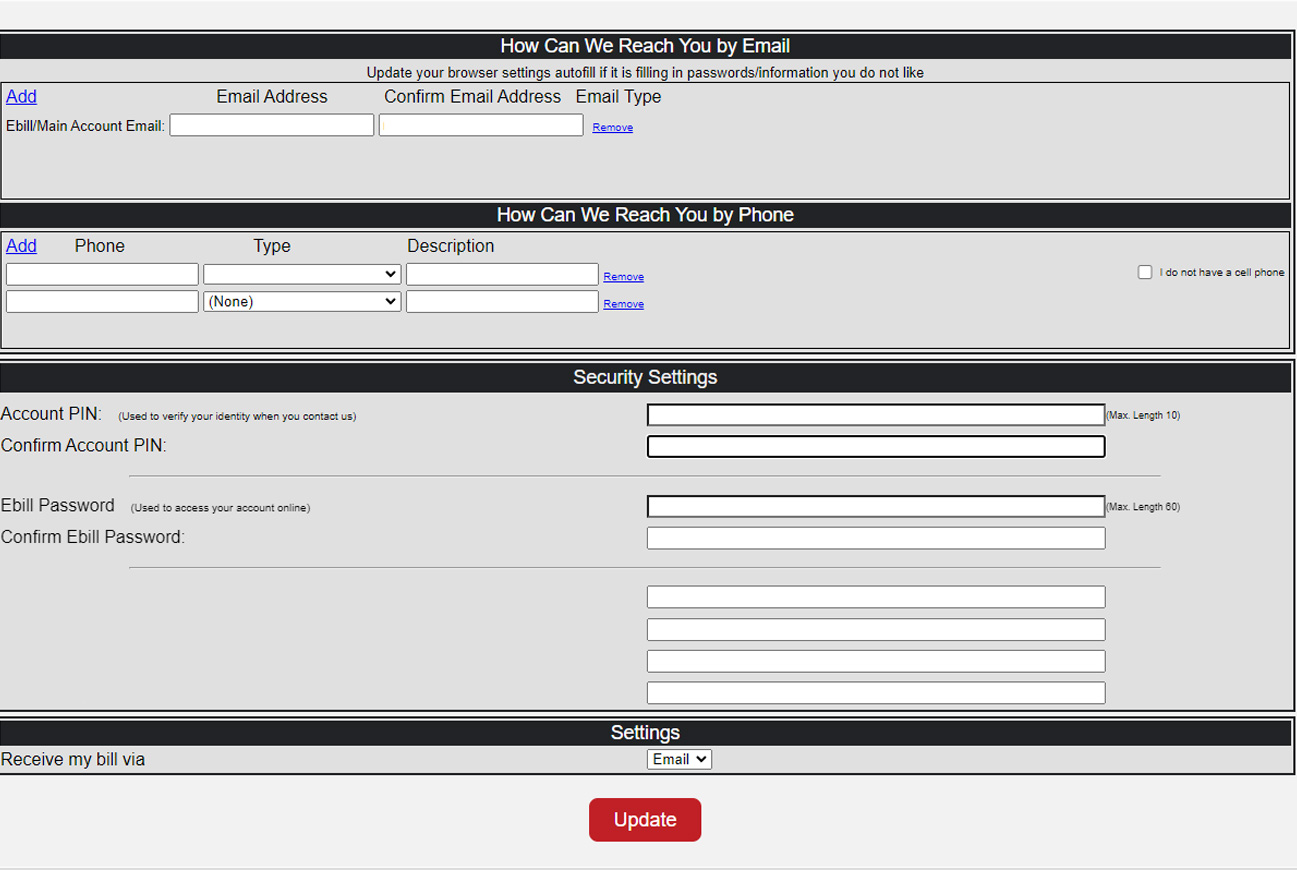
6. Success your online account has been created.
7. Click “Pay My Bill” in the far right corner of the main menu.
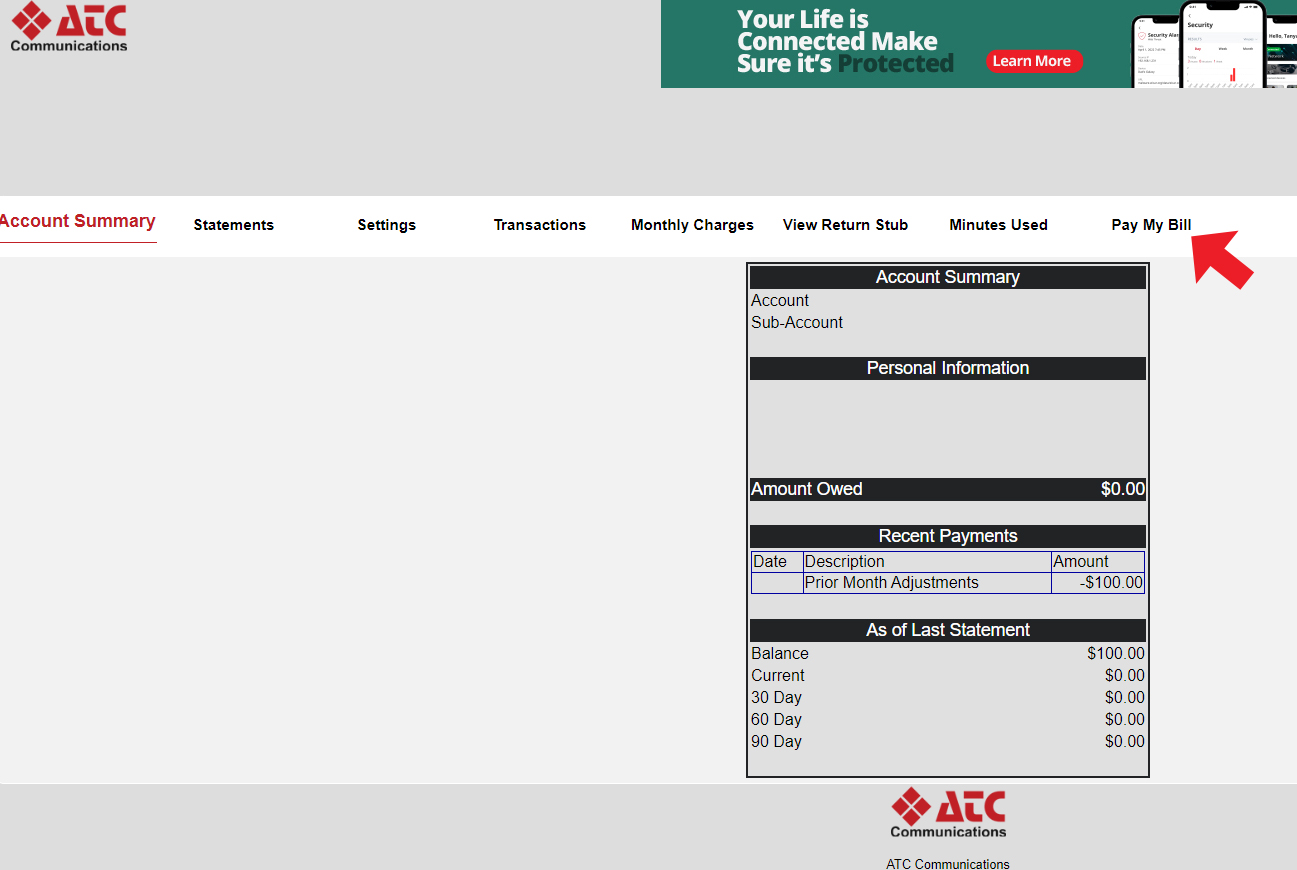
8. You have the option to pay with a credit card or checking account information. Form this page you can decide the form of payment your prefer and make a payment.
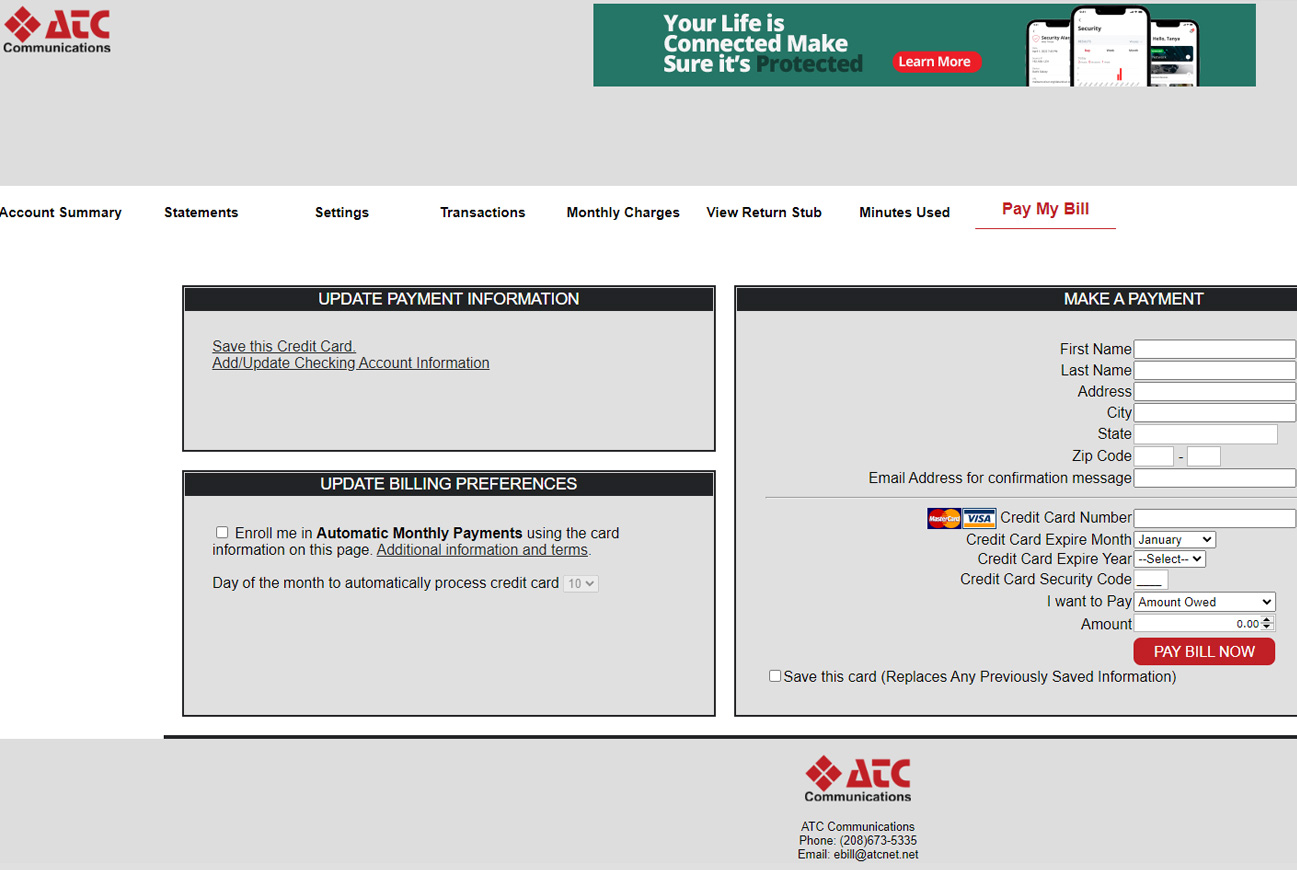
10. To enroll in Autopay, click “Enroll me in Automatic Monthly Payments.”
Returning User
Login into your account by visiting our website www.atcnet.net
Click “Account Login” in the top right corner.
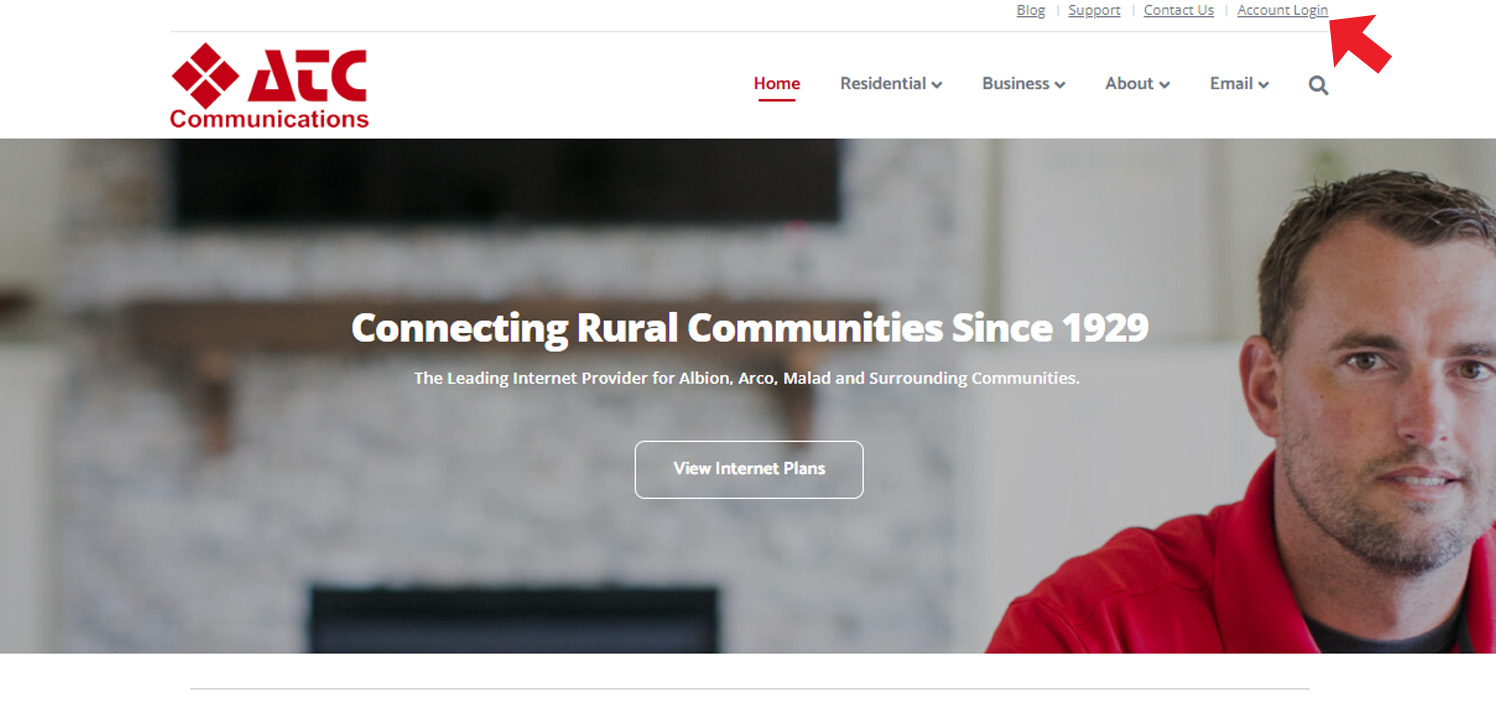
Sign In using your email address and password.
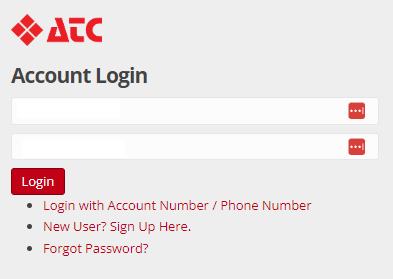
Click “Pay My Bill” in the top right hand corner
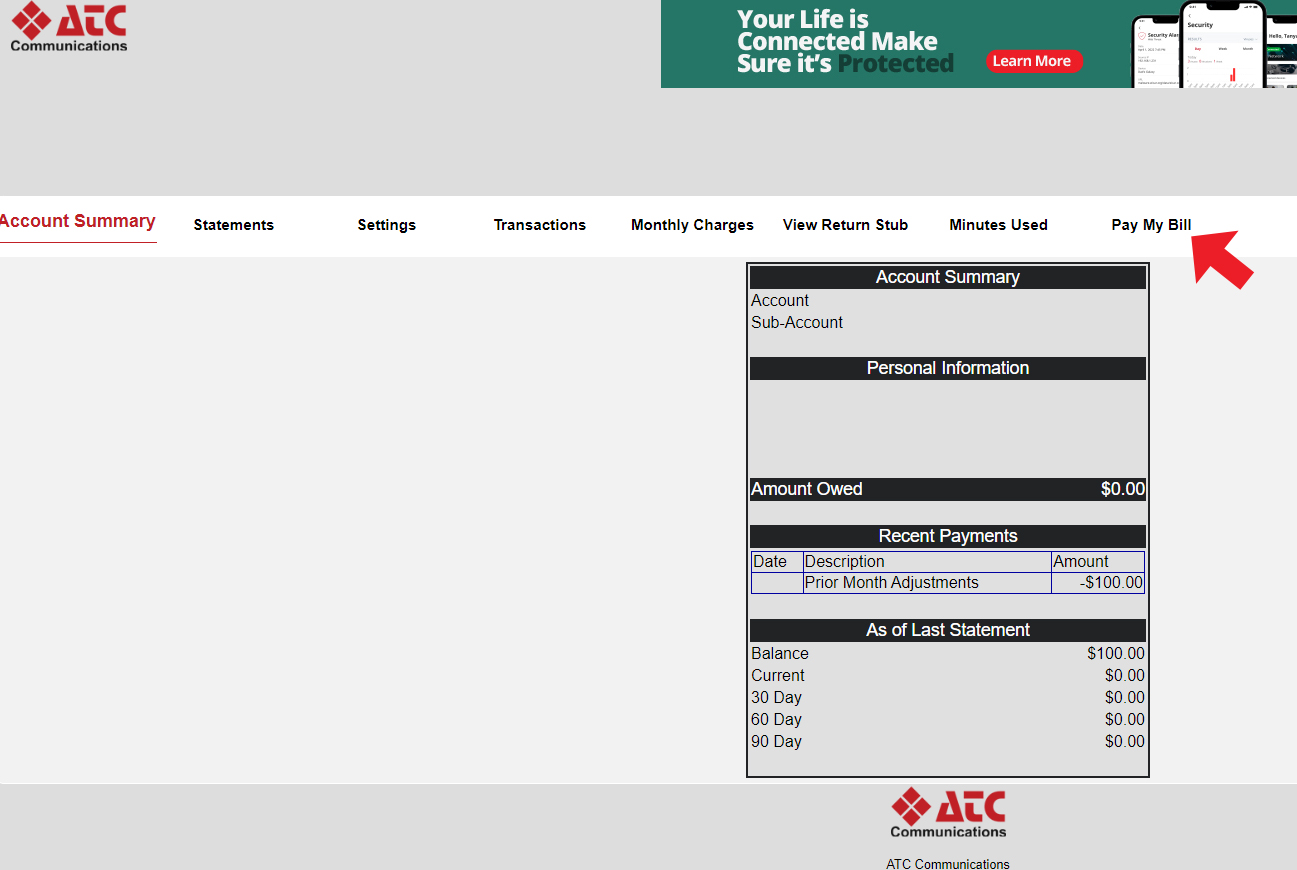
Input your credit card information or checking account information and then you’ll be able to make a payment
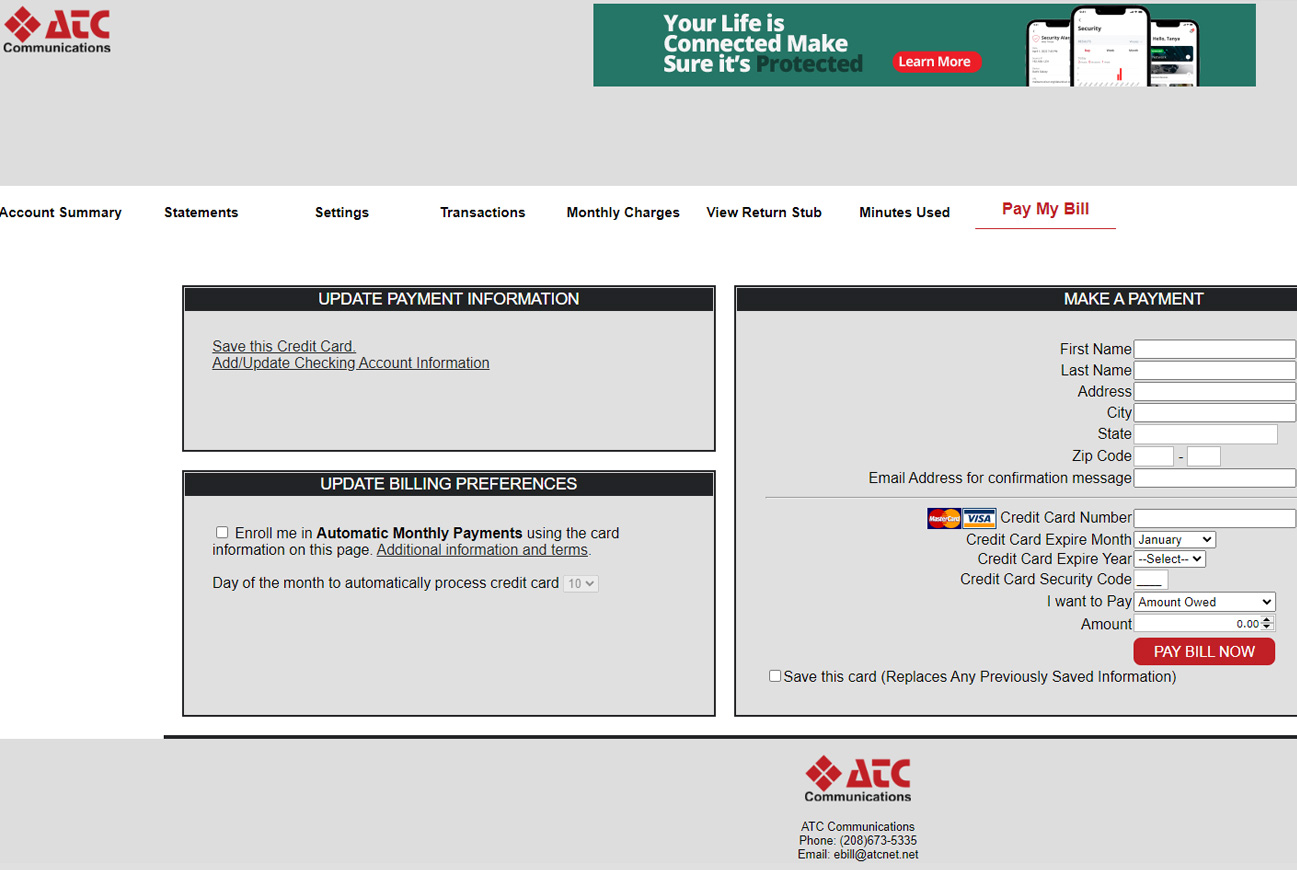
To avoid manually paying your bill every month, click on “Enroll me in Automatic Monthly Payments.”

