- /
- /
- /
I’m connected via copper. How do I set up my modem and router?
The most common household configuration for modems and routers looks like this:
Modem plugged directly into wall jack:
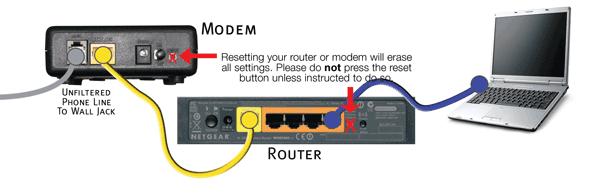
Modem plugged into “DSL” side of filter:
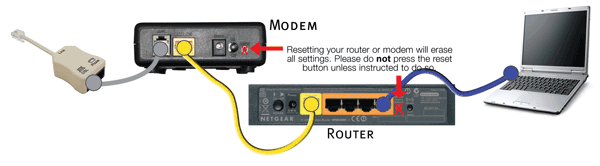
It’s important to know that ATC modems are set up in “bridge” mode. This means that your modem is “dumb” – it cannot do any routing or switching. It does not store any IP information. (This job is performed by your router).
Although most of our modems have four lights on the front, we are only concerned with the Power light, and the ADSL light. (The Internet light will never be lit). If your modem is properly connected, both the Power light and the ADSL light should be SOLID green. If your ADSL light is flashing, or if any lights are red in color, please contact us.
Your router will need to be programmed with your static IP address, as well as other IP related information. If you need assistance programming your router, please contact us. Please note, ATC does not have access to your router password or Wifi password, but we can help you recover your passwords if lost.
Related Topics:

