- /
- /
- /
I’m connected via Fiber. How do I connect my router?
The most common set up for fiber connected households looks like this:
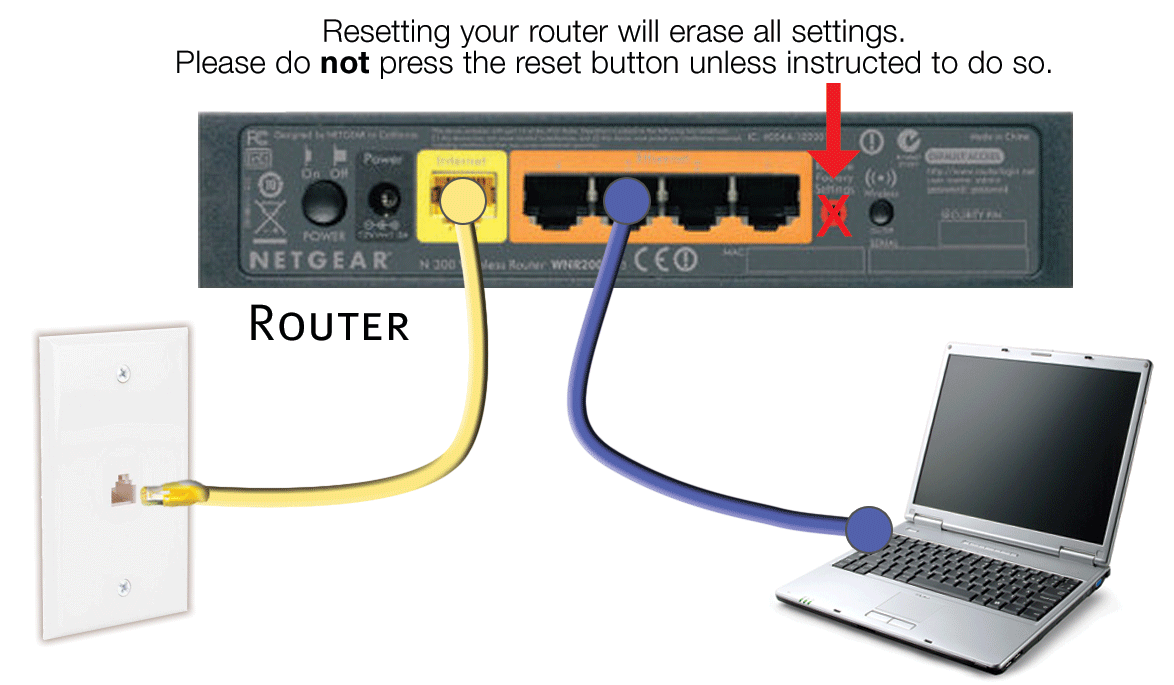
Your router must be programmed with your static IP address, as well as other IP related information, in order for you to access the Internet. Some routers must be manually programmed, while other routers can “auto-program” themselves once they are connected.
If you need assistance with programing your router, please contact our Internet Support team. They are available 24/7, and best of all, it’s FREE.
- Arco (208) 527-1100
- Albion (208) 673-1100
- Malad (208) 766-1100
NOTE: Pin-hole resetting your router will erase your IP information, and your router will need to be reprogrammed.
Do not pin-hole reset your router, unless instructed to do so.
Related Topics
How do I connect my laptop/tablet/phone to my wifi?
What is the IP address to log into my router? What is my router’s username and password?
Protect your router from security threats.

